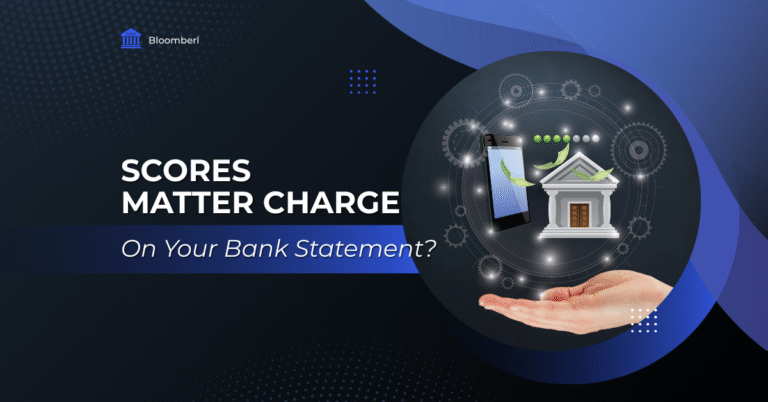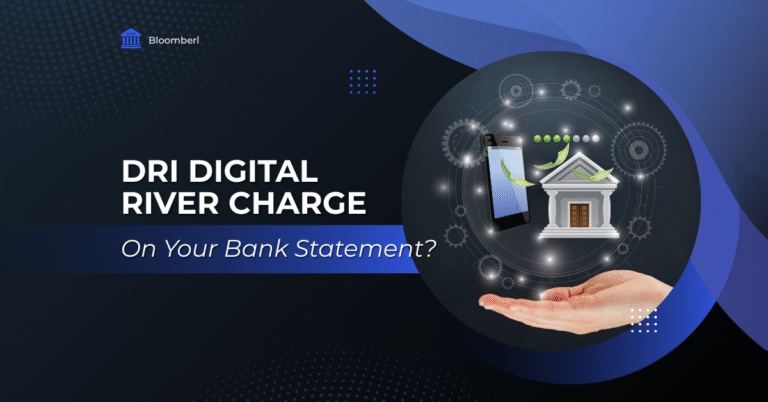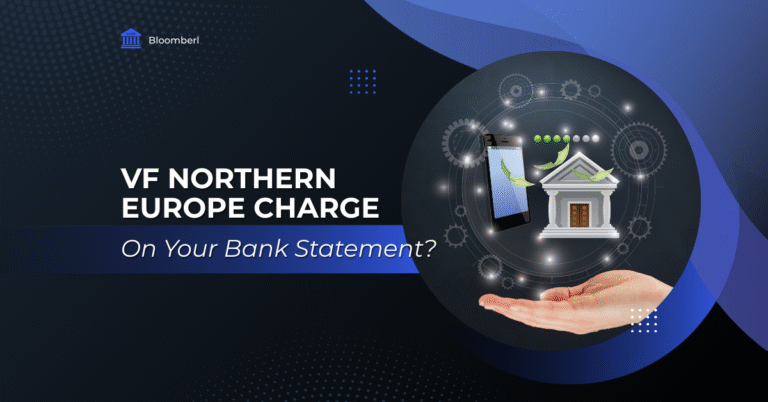What Is the WLY Complete Save Charge on Your Bank Statement?
If you’re a UK bank account holder, you might have seen a charge labeled “WLY COMPLETE SAVE” on your bank statement and wondered what it’s for.
This charge can be confusing if you don’t recognize where it came from or why it’s there.
In this guide, we’ll walk you through what the WLY Complete Save charge is, why it shows up on your bank or credit card statement, and how you can identify its source.
We’ll also provide steps to help you stop this charge from appearing again, so you can stay in control of your finances.
What Is the WLY Complete Save Bank Charge?
The “WLY Complete Save” charge is a subscription fee for the Complete Savings program, an online savings service available to UK residents.
The Complete Savings program provides members with cashback rewards, shopping discounts, and other perks. By logging into their account on the Complete Savings website, members can explore a variety of offers from numerous retailers and easily redeem these benefits.
When you join the Complete Savings program, you’ll start with a 30-day free trial period that gives you access to all the benefits.
After the 30-day trial, a monthly subscription fee of £15 will be charged to the bank account you used to sign up for the program.
The Complete Savings program is run by Webloyalty International Limited, a company that partners with retailers to offer exclusive benefits to members.
By joining Complete Savings, you are also enrolled in the Webloyalty scheme, which provides extra perks, like access to a dedicated customer service team and the chance to earn points redeemable for rewards.
It’s worth noting that both the Complete Savings program and the Webloyalty scheme are independent services, separate from your bank account and any services provided by your bank.
This means that your bank is not involved in providing the benefits, rewards, or managing any charges related to the Complete Savings program.
You Know What Are the Fenix Internet LLC Charges on Your Bank Statement?
How Does the WLY Complete Save Charge Appear?
The “WLY Complete Save” charge usually appears on your bank statement as “WLY*COMPLETE SAVE.” This transaction is typically posted once a month, often a few days after the same date each month, based on when you initially signed up.
However, the charge can sometimes appear under different variations, including.
- WLYCOMPLETE SAV
- WLYCOMPLETESAVE.CO.UK
- WLYCOMPLETE SAVINGS
- WLYCOMPLETE SAVINGS.CO.UK
- WLY*COMPLETE SAVING
- COMPLETE SAVING UK
It’s good to know that all these variations refer to the same charge for the Complete Savings program. If you spot any of these charges on your bank statement, it probably means you’ve been billed the monthly subscription fee for the program.
How to Cancel WLY*Complete Save Membership
It’s important to remember that the WLY Complete Save charge is separate from any other fees your bank may apply to your account.
If you’re unsure about a charge on your bank statement, don’t hesitate to reach out to your bank’s customer service team for help.
If you decide not to continue with the Complete Savings program, make sure to cancel your subscription before the free trial ends to avoid being charged the monthly fee. You can cancel by logging into your account on the Complete Savings website or by contacting their customer service team directly.
Why Does “WLY Complete Save” Appear on My Bank Statement?
Here are some common reasons why you might see “WLY Complete Save” on your statement.
Trial Membership Signup : Some discount programs offer trial memberships that automatically renew into paid subscriptions unless canceled. If yo
u enrolled in such a trial and didn’t cancel before the renewal date, this could be the reason for the charge on your statement.
Automatic Renewal of a Subscription:If you’ve subscribed to a savings service in the past, the subscription may have automatically renewed. These services typically continue charging your account until you cancel them manually.
Third-Party Partnerships: Some retailers collaborate with third-party savings programs, and if you made a purchase with one of these retailers, you might have accidentally enrolled in “WLY Complete Save.”
These programs often offer discounts or cashback, and by completing a transaction, you may have unknowingly agreed to join the service. Always check the terms and conditions before making purchases to avoid unexpected charges.
How to Get Your Money Back from WLY Complete Save
If you’ve been charged by WLY Complete Save and want to request a refund, follow these simple steps.
Contact WLY Complete Save Customer Service Team
To start the refund process, reach out to the WLY Complete Save customer service team. You can contact them by phone at 0800 389 6960 or by email at customerservice@completesavings.co.uk. Simply explain your situation, and they will help you cancel your membership or process your refund.
Provide Relevant Information
When contacting the customer service team, be sure to have all the necessary information ready, such as your account details and transaction history. Having this information on hand will help them assist you more quickly and efficiently.
Request a Refund Within 30 Days
As per WLY Complete Save’s terms and conditions, you can request a refund within 30 days of being charged. If you’re within this time frame, be sure to submit your refund request as soon as possible to ensure it’s processed promptly.
Follow Up on Your Request
Once you’ve requested a refund, it’s a good idea to follow up with the customer service team to ensure your request is being processed. If you don’t receive a response within a reasonable time, reach out again to check on the status of your refund.
Contact Your Bank
If you’re unable to get a refund from WLY Complete Save, you can contact your bank to dispute the charge. Be sure to explain the situation clearly and provide any relevant details they need to help process your dispute.
How to Avoid Unwanted Charges from Third-Party Membership Services
To avoid unexpected charges like “WLY Complete Save” on your statement, here are some helpful tips to keep in mind:
Read the Terms of Trial Offers Carefully: Many savings programs offer free trials that can automatically renew into a paid subscription if not canceled. To avoid surprises, always carefully review the terms and conditions before signing up for any trial, and set a reminder to cancel if you don’t want to continue.
Set a Reminder for Subscription End Dates:
Set reminders on your phone or calendar before the trial period ends. This will give you the option to cancel if you decide not to continue with the subscription.
Review Your Bank Statements Regularly:Make it a habit to regularly review your bank statements. This way, you can quickly spot and address any unexpected charges before they become a bigger issue.